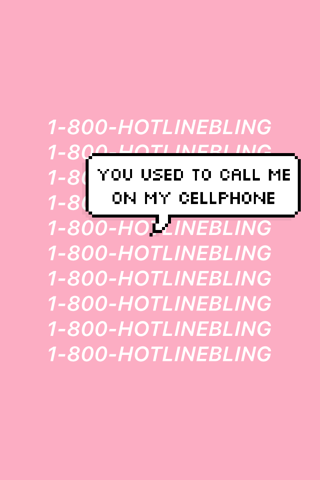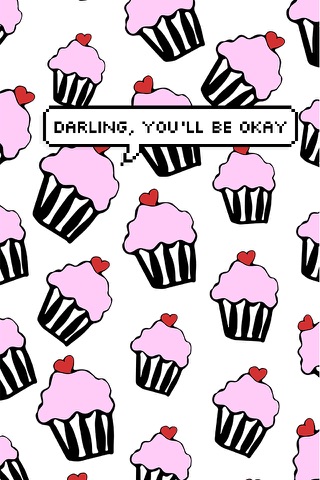Bubble - Add pixel speech bubbles to your photos app for iPhone and iPad
Bubble helps you make a pixel speech bubble with your own text + emoji and add it to any photo.
Share or save with a transparent background. It’s dead simple.
You can...
▹ Type any text, add a funny emoji, and make a cool pixel speech bubble!
▹ Add your speech bubble to your photo, camera shot, or any web image
▹ Search the web for photos
▹ Resize and position your bubble
▹ Change the direction of the bubble tip
▹ Save in regular or HD quality
▹ Save with a transparent background (PNG) to use in other photo apps, like Bazaart
▹ Share with friends on Instagram, WhatsApp, and more
▹ Enjoy an ad free experience
Follow @madewithbubble on Instagram
Tag your photo with #madewithbubble and we may feature it on our Instagram!
BAZAART® is a registered trademark of Bazaart Ltd.
Pros and cons of Bubble - Add pixel speech bubbles to your photos app for iPhone and iPad
Bubble - Add pixel speech bubbles to your photos app good for
Very easy, very cool, I love it... But Im sad Bubbles can only point downwards (left and right). I desperately need to place them under the mouth sometimes, they must go up!
Absolutely loving it so far, keep up the good work!
@Developer: If you guys are reading this, please add support for non-square-sized images, a better picture browser, and the ability to flip bubbles upside down. Also, would Japanese font support be too much to ask?
Loving speech bubbles and especially the fact that theres no ads!! Awesome guys!
I love everything about it but I think the app should be free. But HEY people gotta make dat money
Some bad moments
After this update, The screen freezes after typing words. Ask for next update soon!
Perfect app for me to take my nature pictures and put my dry humor on them and send them around
Its straightforward and does what it says. Now I can make all the speech bubbles I want. (*☻-☻*)
The app does cost money, but its soo worth it. I see these kinds of text bubbles all the time and wonder what app I can use. Now I know!
Ok so ppl say they dont use this app a lot but if your ppl that make edits or like to make edits this app is sooo perfect
The newest update gave me a freeze right after I typed the words I wanted in the speech bubble. Fix?
Usually Bubble - Add pixel speech bubbles to your photos iOS app used & searched for
bazaart,
video editor : add music to your videos,
Rhonna Designs,
bazaart ltd.,
and other. So, download free Bubble - Add pixel speech bubbles to your photos .ipa to run this nice iOS application on iPhone and iPad.